You can enter a SMILES string or use the built in molecule sketcher to include a synthesis intermediate in your Spaya search. Including an intermediate here will require Spaya to use this intermediate in any proposed retrosynthesis. Please note that the algorithm may take longer to propose a route, or a route might not be found, when constrained with an advanced synthesis intermediate.
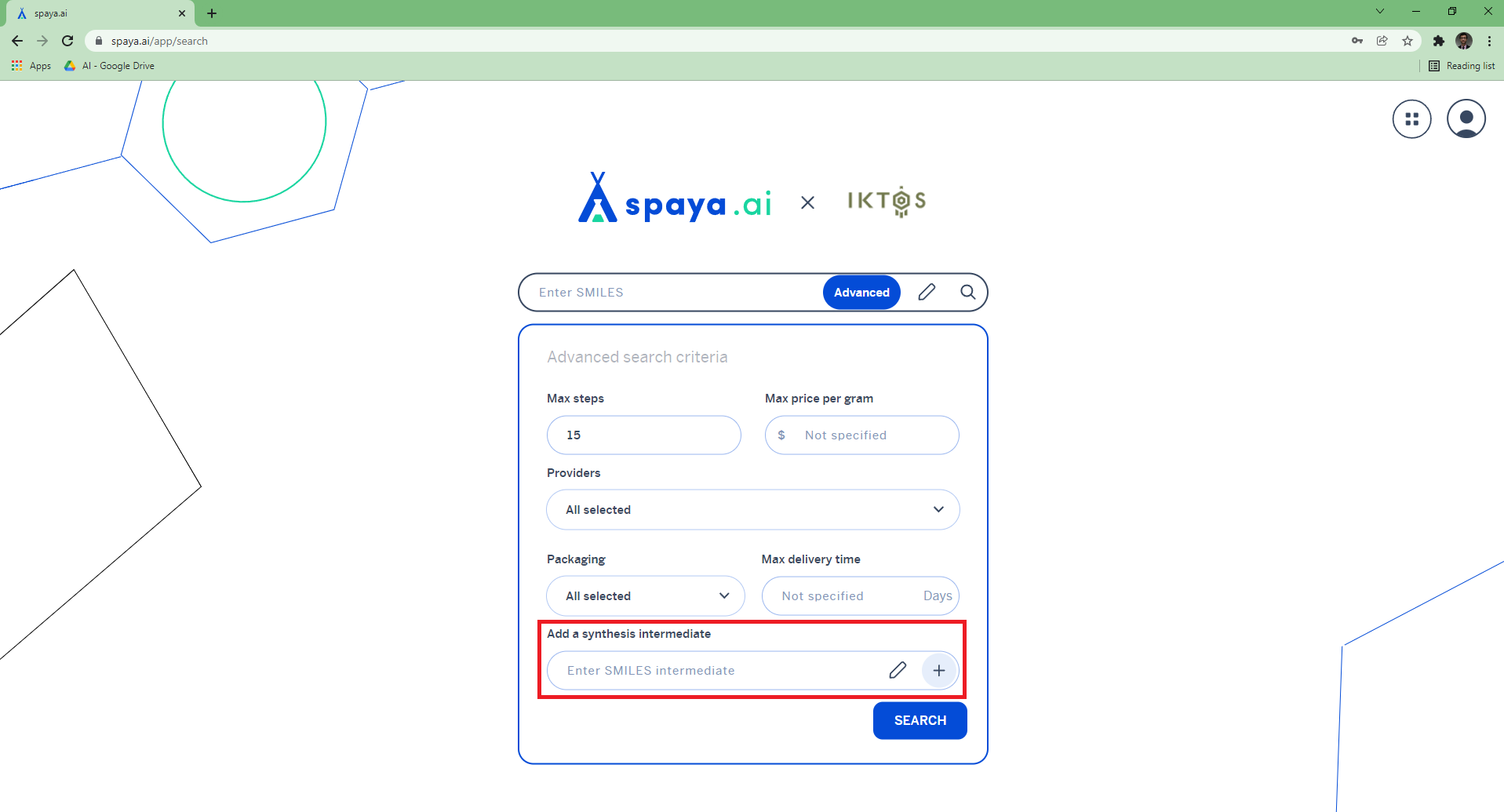
You can either enter the SMILES string of your desired synthesis intermediate and press the "+" button to add the intermediate, or you can press the pencil button to open the sketcher. After entering your desired synthesis intermediate it should appear below the "Add a synthesis intermediate" search bar.
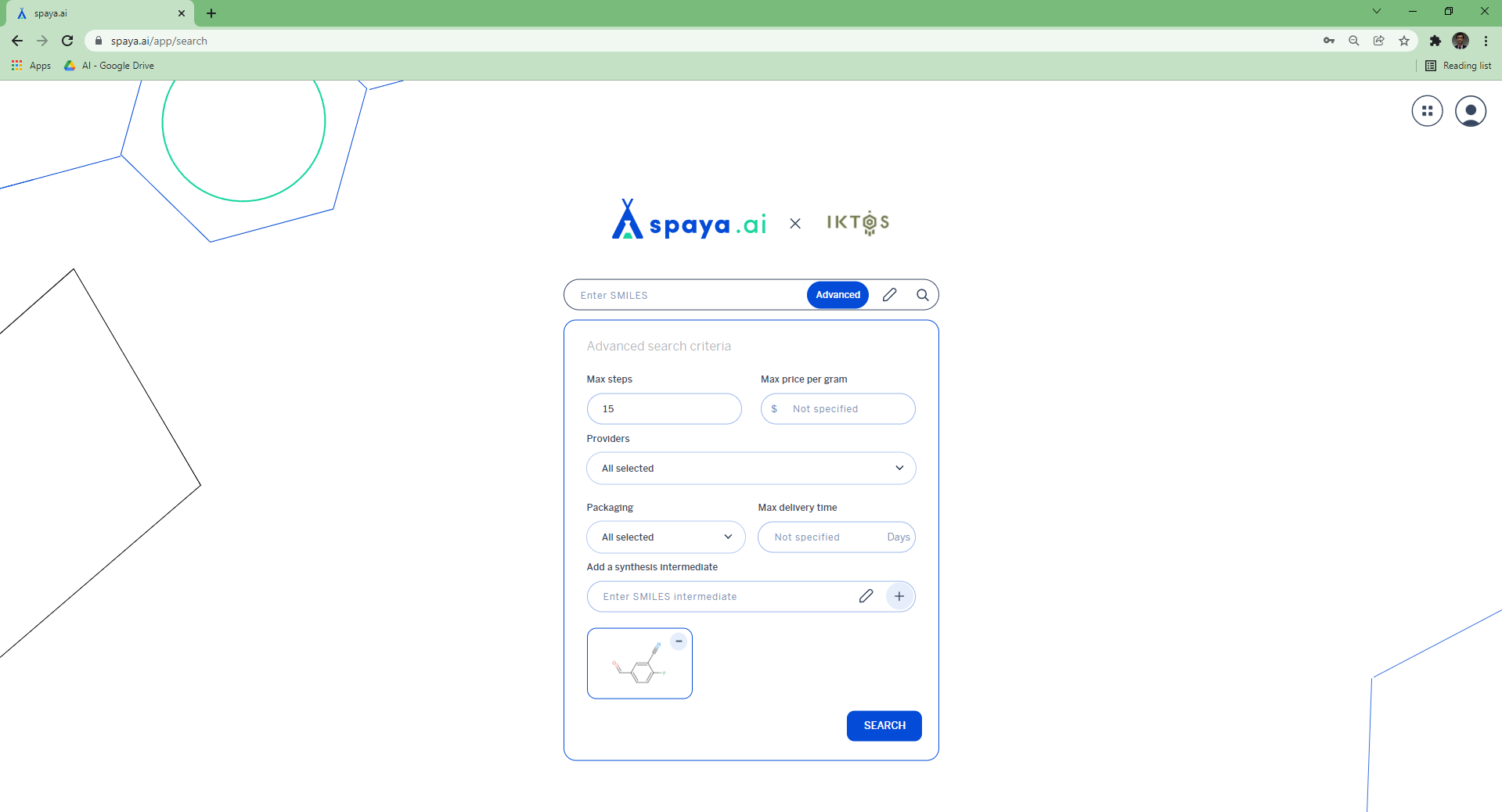
Once you have entered all of your desired advanced search intermediate, use the "Search" button at the bottom of the advanced search pane to submit your advanced Spaya search. If the advanced search pane extends beyond the bottom of your web browser window, or you cannot see the "Search" button, you can zoom out in your web browser to re-size the current window.