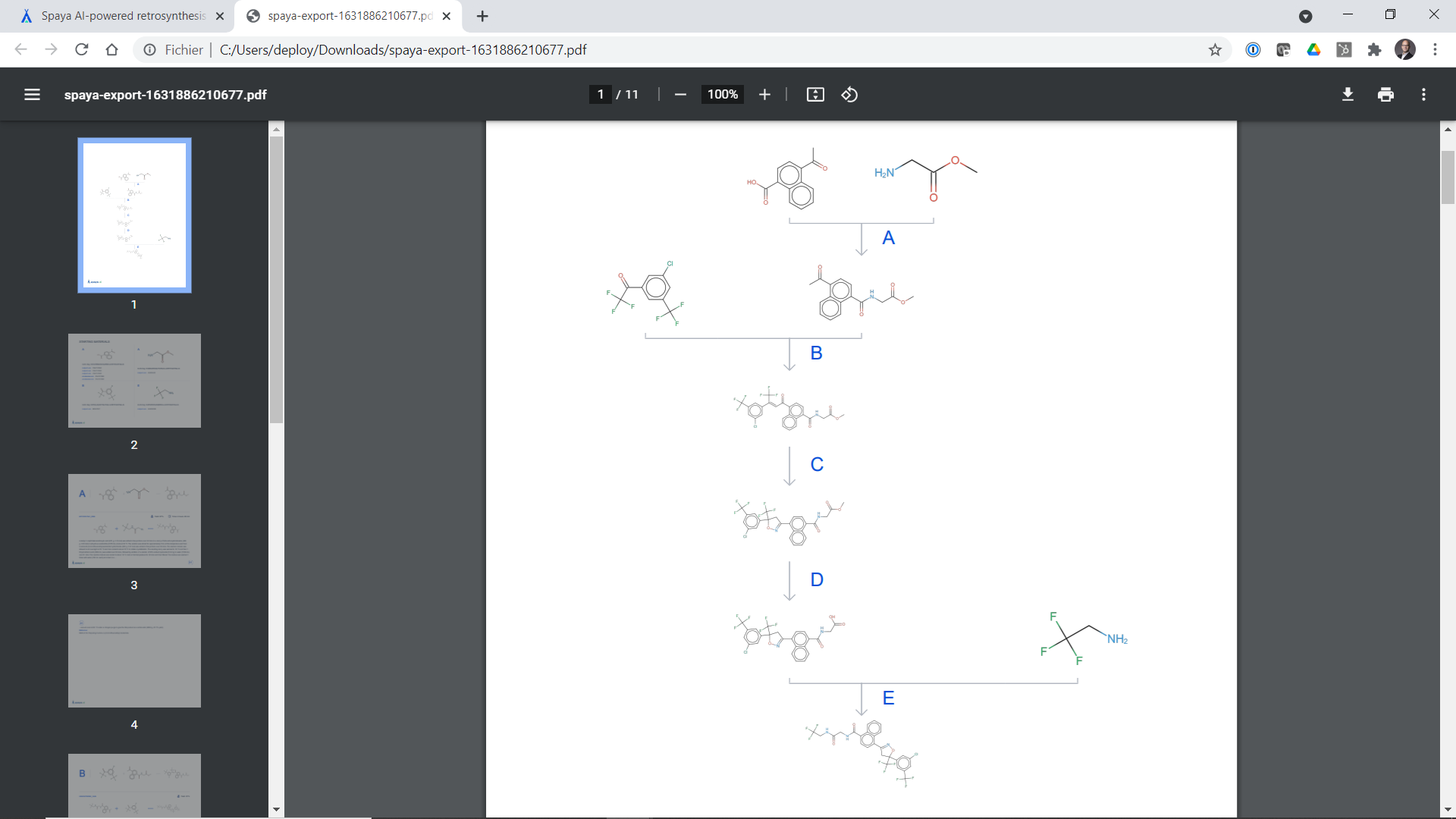You can save your favourite routes by clicking on the signet icon on the middle right of the screen:
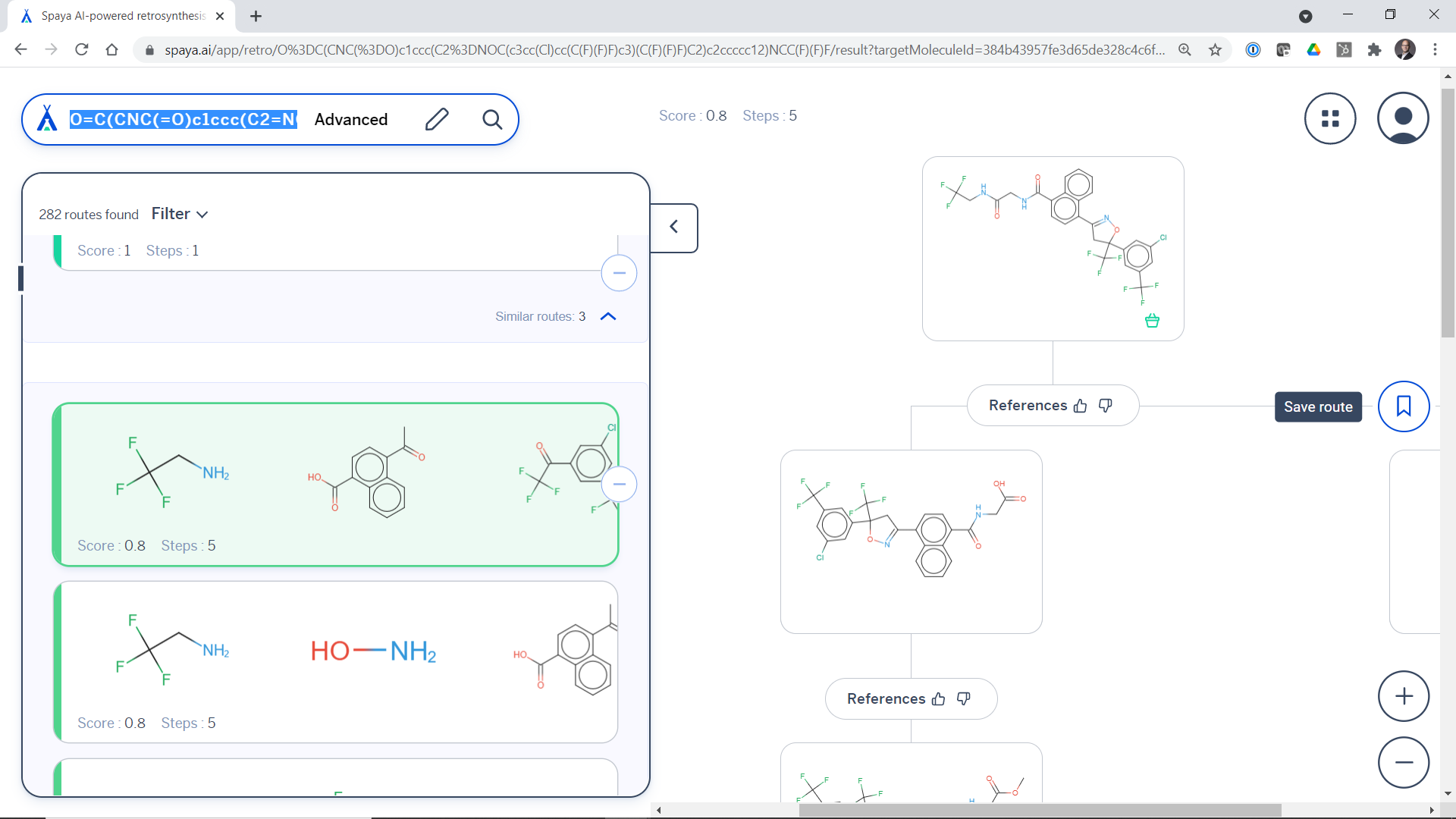
Name your retrosynthesis and save it (by default in the "unassigned" folder, or create your folder by clicking on the + button)
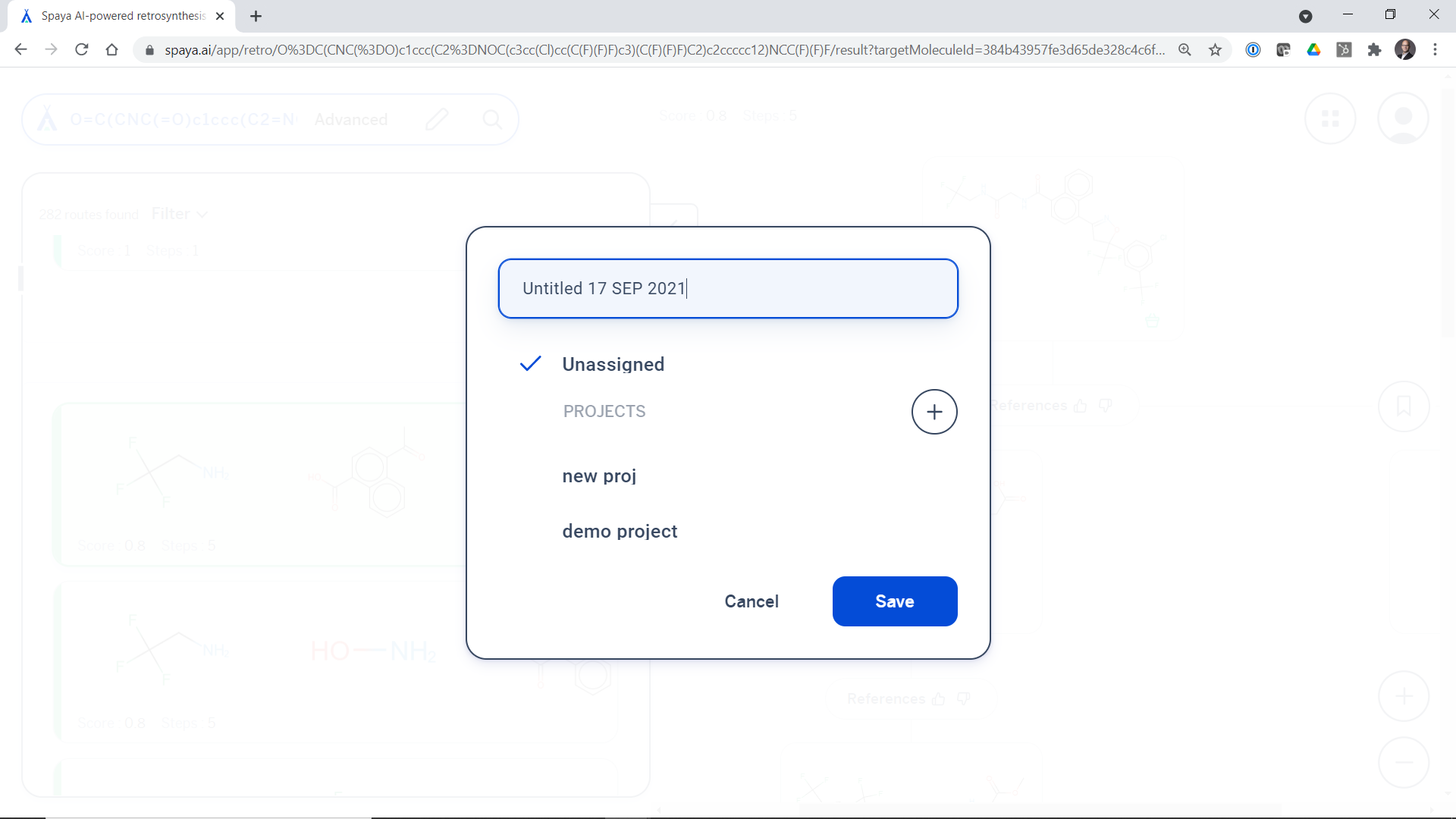
And find all routes in your retrosynthesis "my project" page by clicking on the 4 square logo (top right of the screen).
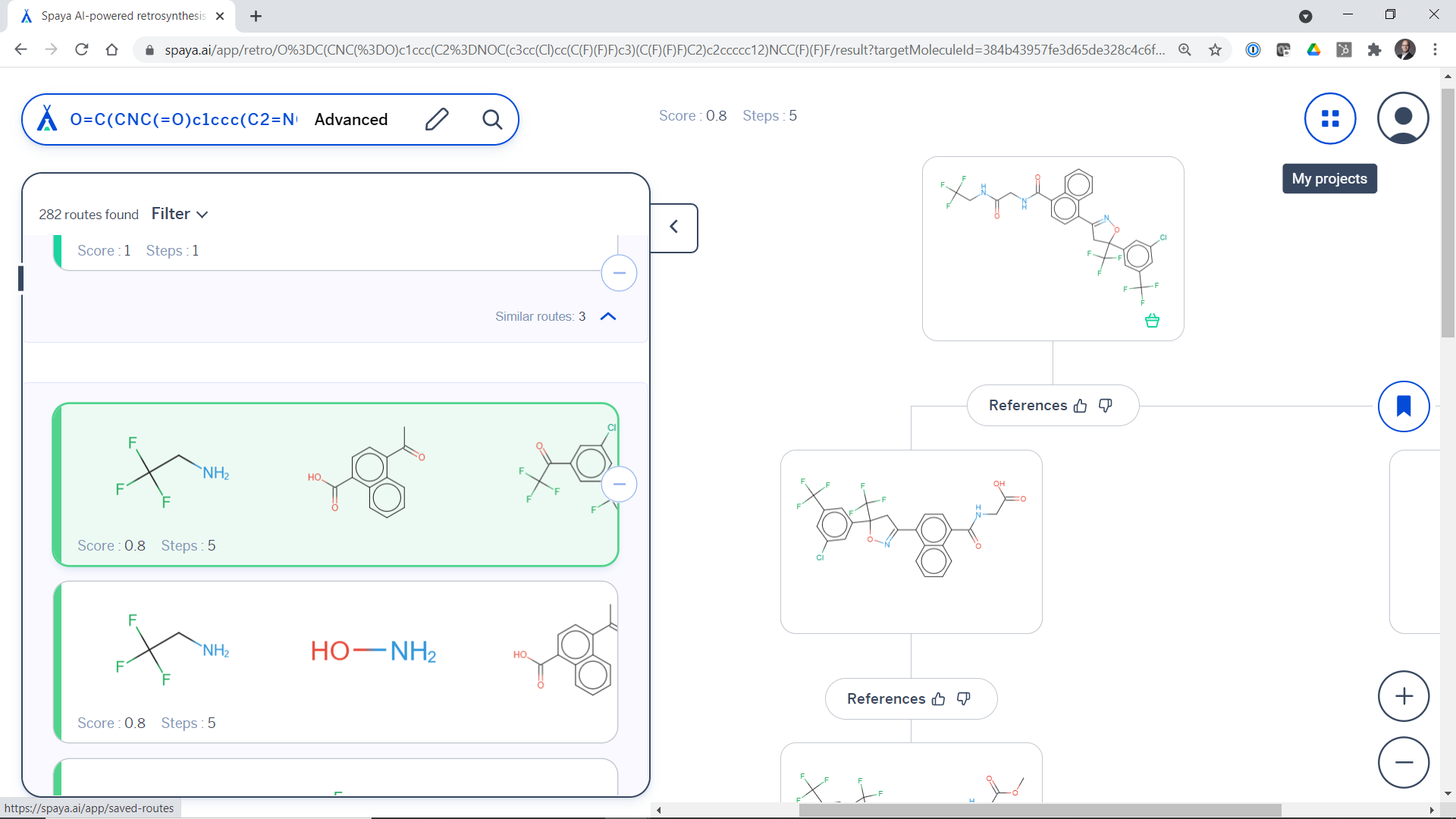
To print a route, you must save it first and then click on "Generate PDF" to create a PDF file that you can easily print.
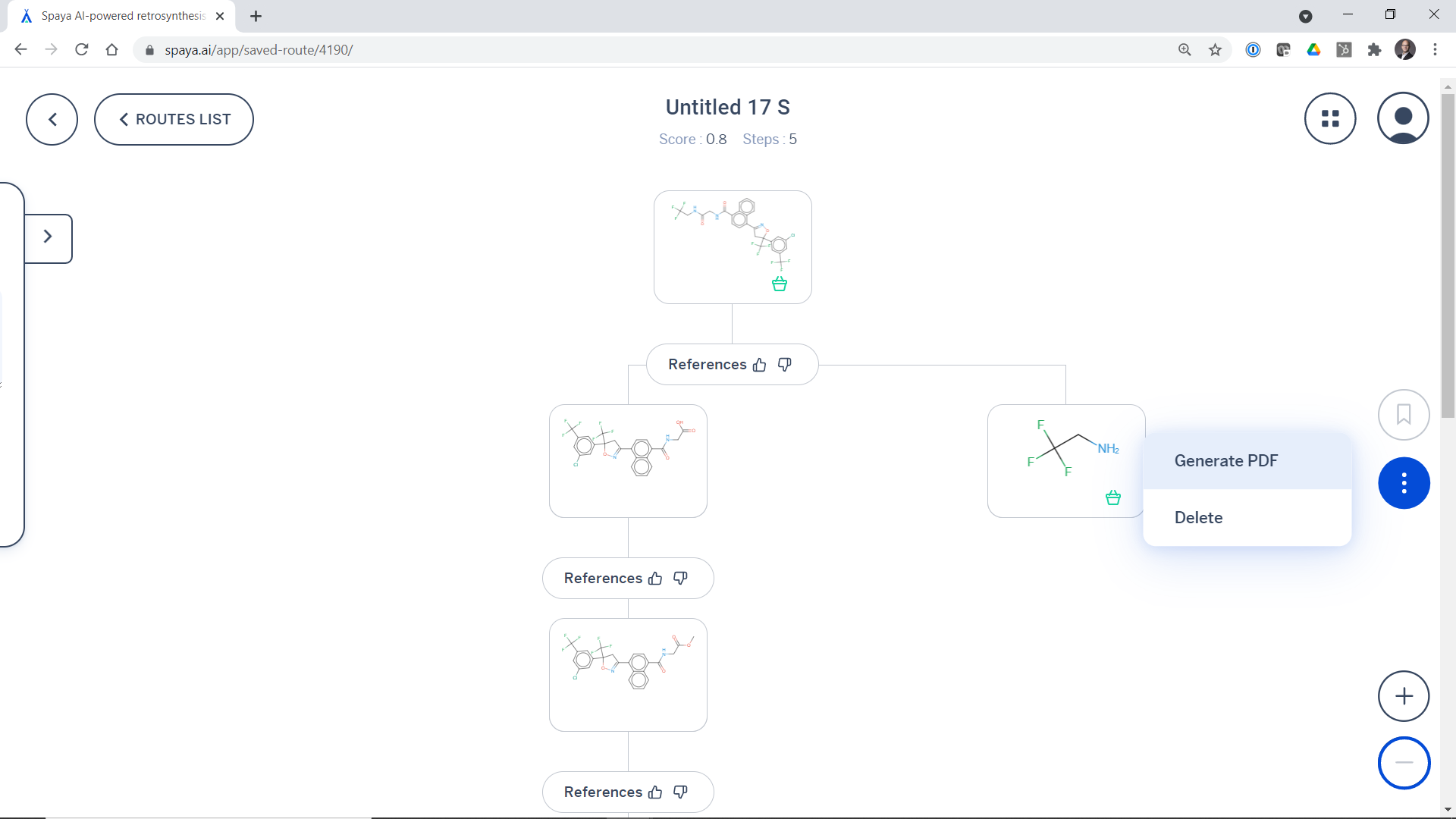
Before printing we advise you to pin references and commercial starting material of interest.
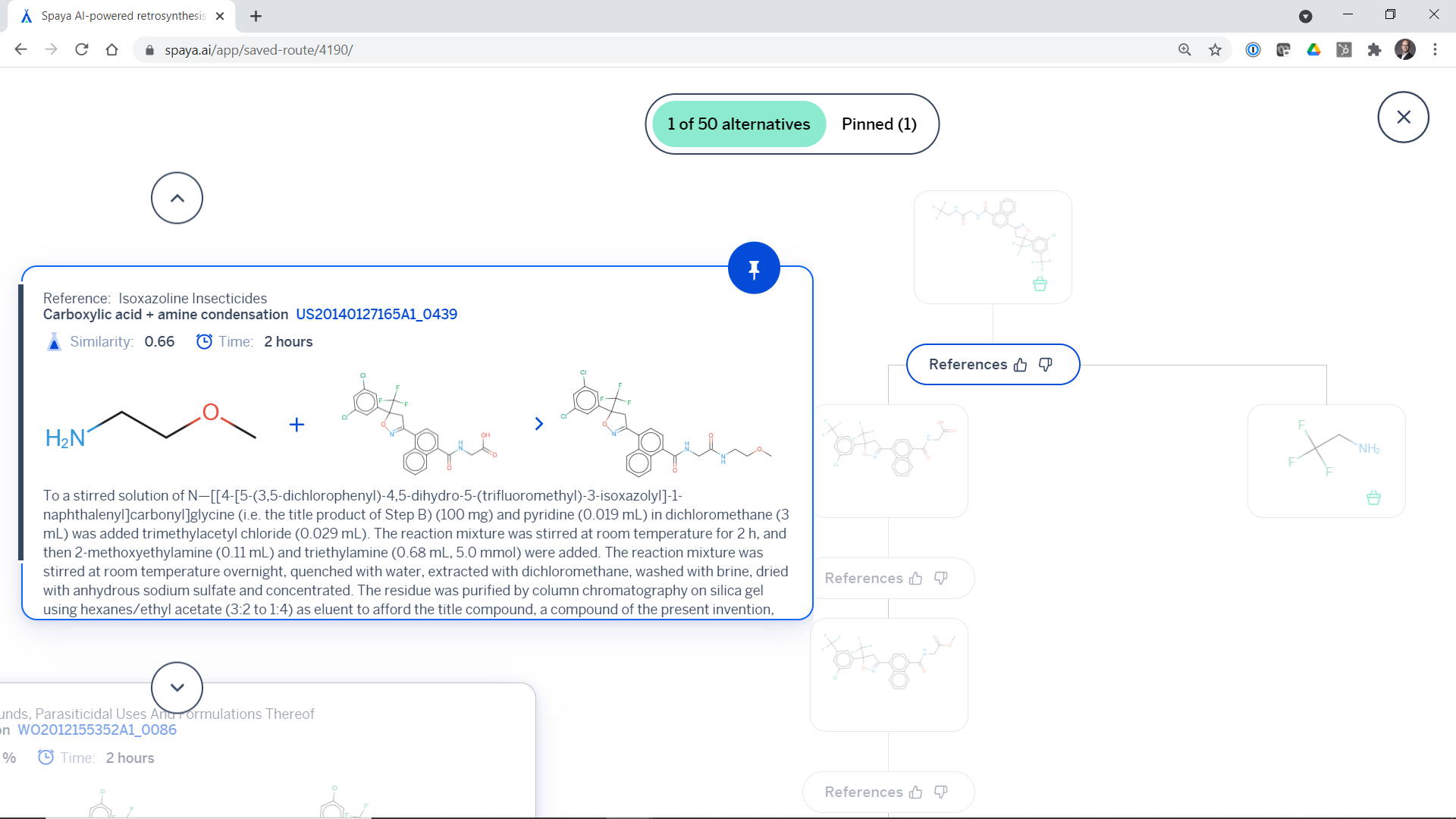
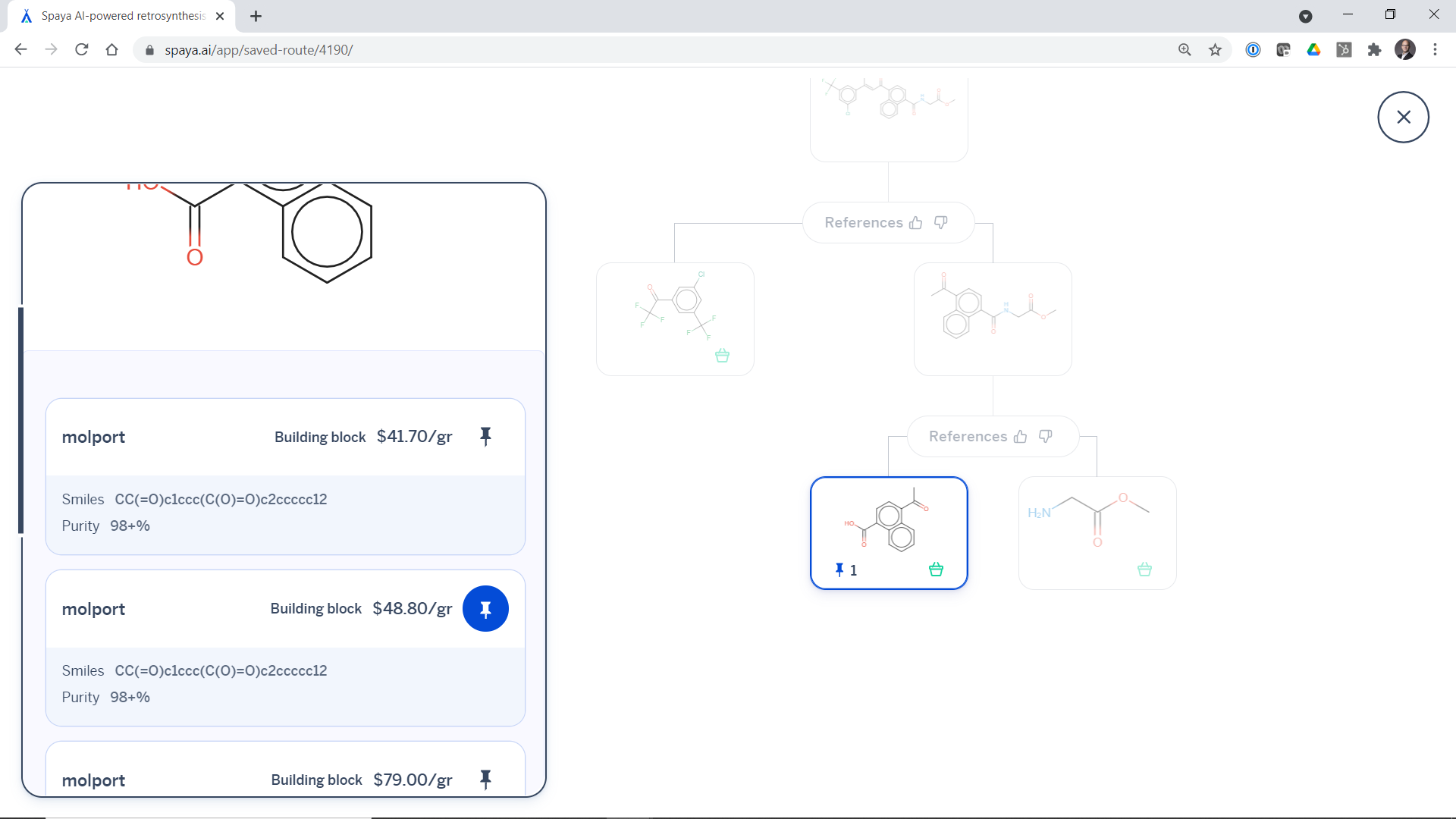
All pinned items will be printed in the PDF.
PDF print: