If you want to use our sketcher, simply click on the pen within the search bar to access it.
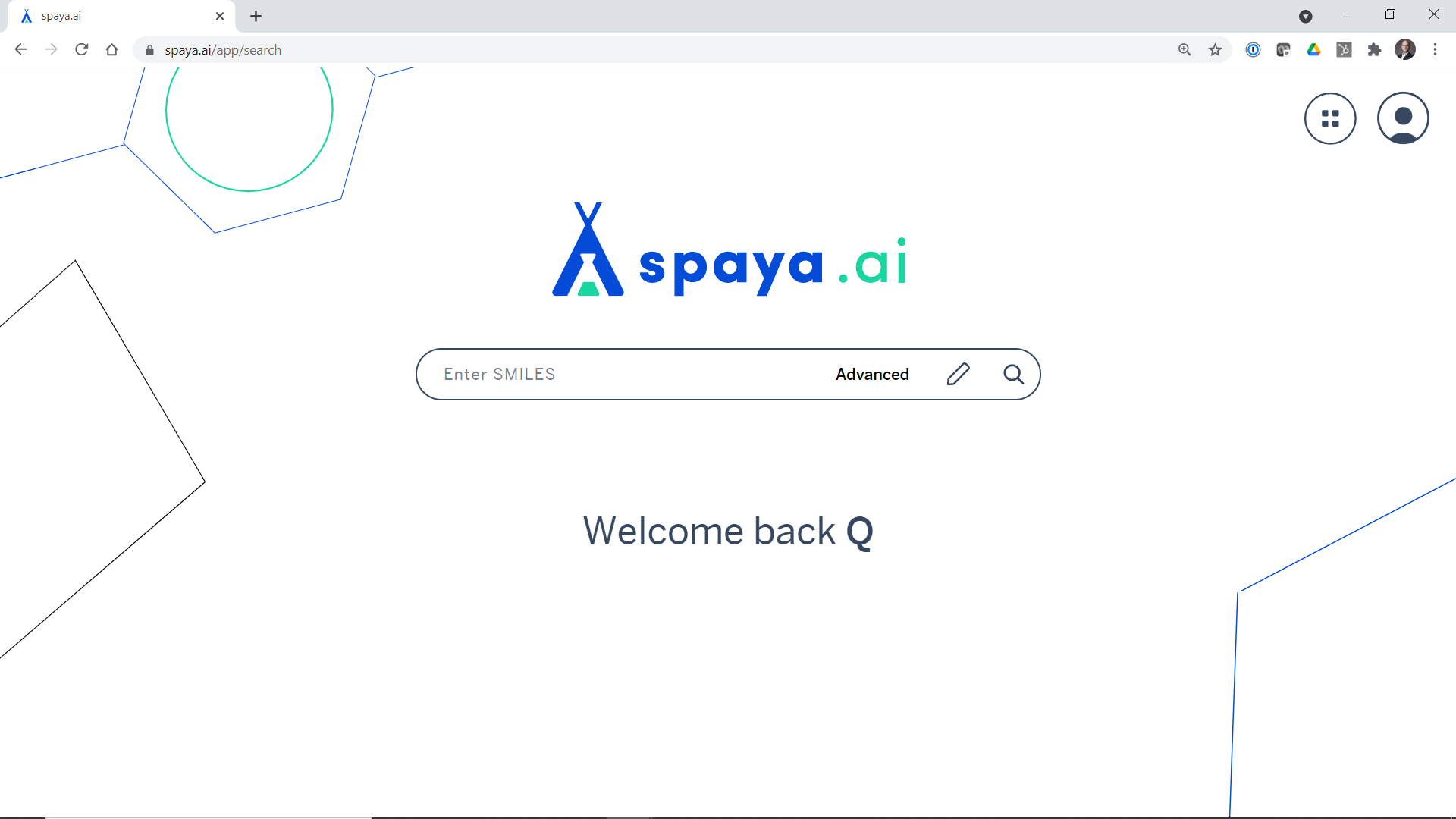
When on the main screen of the sketcher, you can either draw a molecule or copy/paste a SMILES and modify the molecule.
Click on 'DONE' to perform a retrosynthesis from your sketched molecule.
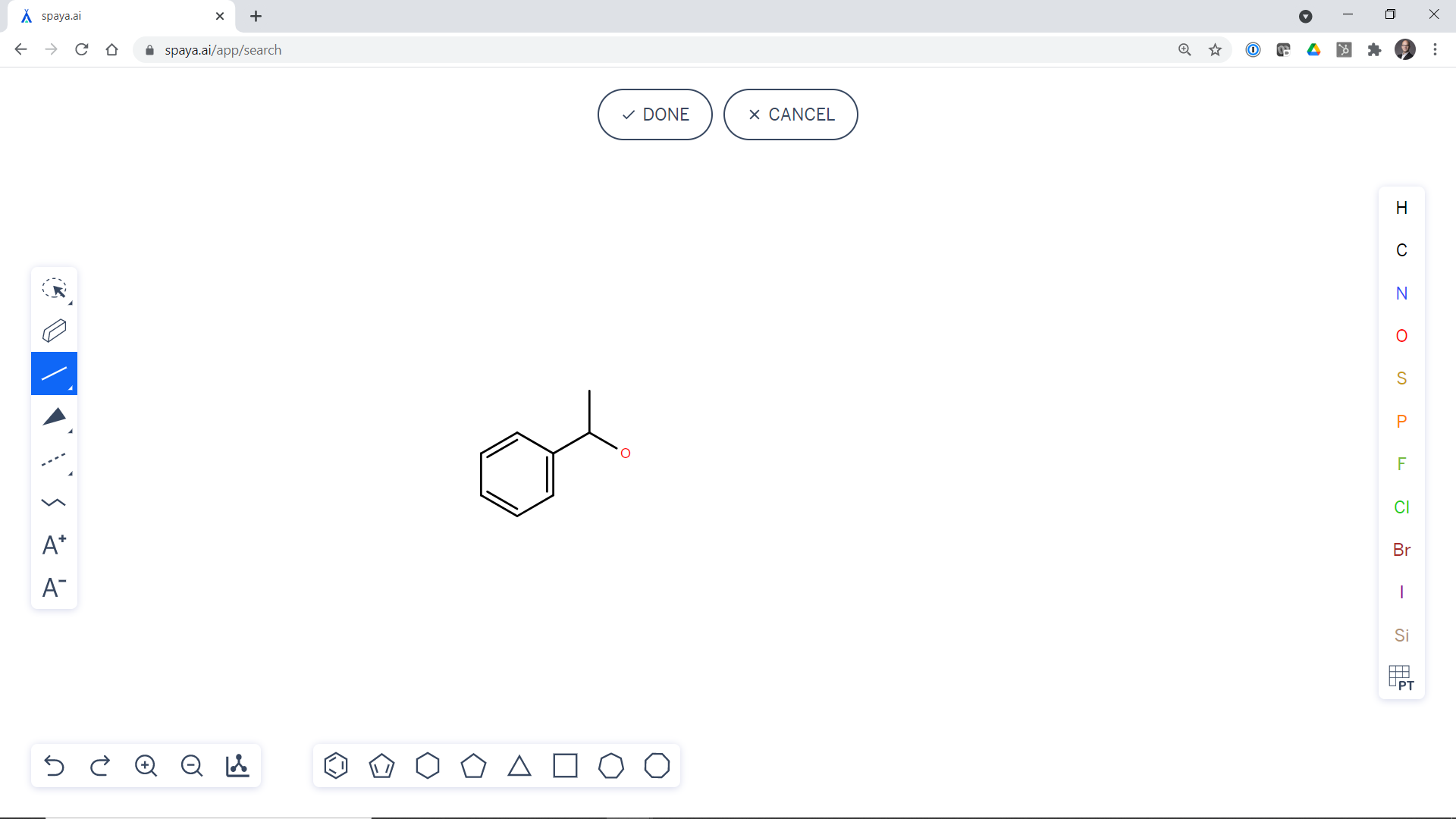
You will always have access to the sketcher from the search bar when working on a retrosynthesis.
Sketcher hotkeys
The sketcher has a number of different hotkeys designed to make drawing structures easier. To see which drawing tools have an available hotkey, mouse over the corresponding drawing tool. If a key or key combination is listed after the name of that drawing tool, that is the corresponding hotkey.
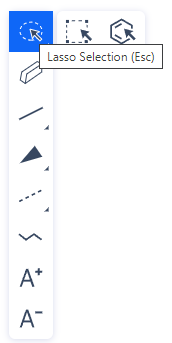
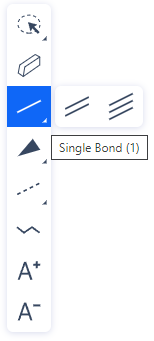
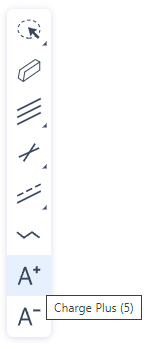
Sketcher tool description

1. Selection tools (Esc) - Lasso selection, rectangular selection, or fragment selection - Used to select portions of the molecule within the sketcher.
2. Eraser tool (Del) - Erase portions of the molecule within the sketcher.
3. Bond tools - Single bond (1), Double bond (2), Triple bond (3) - Draw a single, double, or triple bond.
4. Stereochemistry tools - Single up (1), Single down (1), Single up/down (1), Double Cis/Trans bond (2) - Draws a single or double bond with specific (or generic) stereochemistry.
5. Generic bonds - Any bond (0), Aromatic bond (4), Single/Double bond, Single/Aromatic bond, Double/Aromatic bond - These bonds are used in SMARTS search strings to specify generic bond types. These are not valid for use in Spaya searches.
6. Chain - This tool will allow you to draw a linear aliphatic chain by clicking and dragging within the sketcher window.
7. Positive charge (5) - This tool will add a positive charge to a selected atom.
8. Negative charge (5) - This tool will add a negative charge to a selected atom.
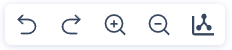
1. Undo (Ctrl + Z) - Undo the previous action
2. Redo (Ctrl + Shift + Z) - Redo an action that was undone
3. Zoom in (+) - Zoom the sketcher window in
4. Zoom out (-) - Zoom the sketcher window out
5. Clean up layout (Ctrl + L) - Organize the drawing area

The hotkey (T) can be used to cycle through the following ring drawing tools:
1. Benzene
2. Cyclopentadiene
3. Cyclohexane
4. Cyclopentane
5. Cyclopropane
6. Cyclobutane
7. Cycloheptane
8. Cyclooctane

1. Hydrogen (H)
2. Carbon (C)
3. Nitrogen (N)
4. Oxygen (O)
5. Sulfur (S)
6. Phosphorus (P)
7. Fluorine (F)
8. Chlorine (Shift + C)
9. Bromine (Shift + B)
10. Iodine (I)
11. Silicon (Shift + S)
12. Periodic table - Opens a periodic table, allowing you to select any element to add to the sketcher.